
The DR Shed
Since the lockdown started I’ve been working from home in my shed. I set up a couple of old monitors and an old PC a couple of years ago with the idea I’d edit some videos there. Needless to say I’ve done none of that … but it’s come in damn handy over the last couple of months.
I improved the setup in the first couple of weeks by:
- putting the monitors on wall mounts (more space on my small desk)
- installing a new keyboard (I’ve always wanted to try one of these but they’re seriously too loud for a shared office or even my house!)
- … and mouse replacement to help with the tennis elbow (yes, it’s worked … a bit)
All was going swimmingly … until it wasn’t. One Friday morning the PC appeared to be on (lights were lit, fans spinning) but not even the POST screen came up. Damn. My Mac won’t connect to work (because it’s on Catalina - seemingly unsupported!) and it’s no fun trying to work on my gaming PC in the lair (text is sub-optimal from a projector).
What to do… I could order a NUC. We’ve got one of those in the spare room and it’s terrific for a silent WFH experience. No fans. No spinning disks. Ideal. But I didn’t want the constraints that come with such a device. I wanted to build a PC to my own spec and am prepared to put up with a bit of noise in the shed (my keyboard + neighbour’s gardening machinery generally drown out the fans!) so I hatched a plan:
- move the gaming PC to the shed so I can work ASAP
- research
- order
- build
- refine
Move
The gaming PC is a large box. I was constrained by the height of the box (because of the shelf it goes on) but no other dimension. So it’s an unusual size and neither small nor light. Nevertheless I cobbled a stand together so it could sit vertically in the shed. I’m in business.
Then it started to rain.
I’d left the doors open to get the PC down the garden. A quick dash back and I’ll shut them. F*CK. I did what I often tell the kids not to do. Don’t rush. Don’t get your thumb / finger trapped in the door. Fail on both counts. Ouch. Lots of ouch. A modicum of shouting later and I calm down whilst watching a film in the lair with thumb occasionally dipped in icy water. It’ll be better soon. Ish. Ok, in a couple of months ![]()
Research
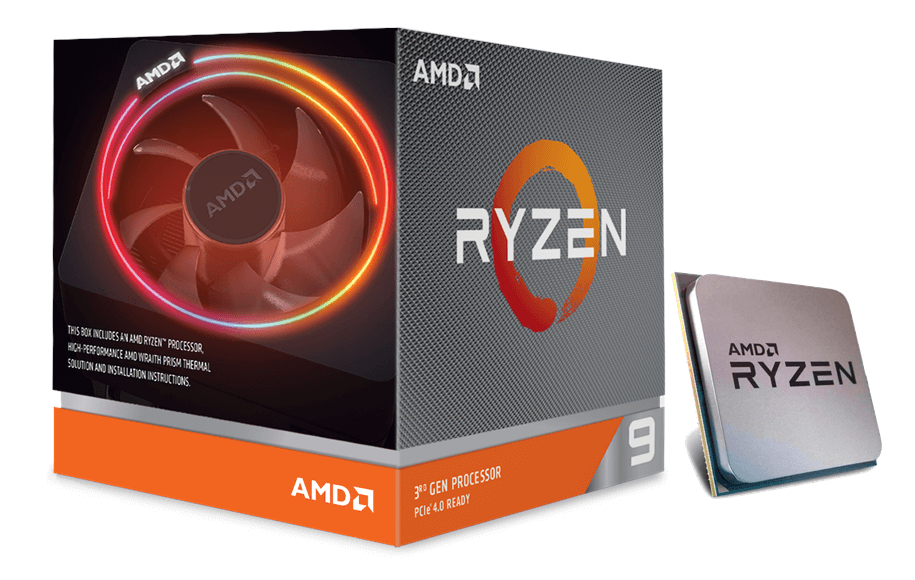


I decided to go AMD for no better reason than if it’s good enough for Linus, it’s good enough for me. I didn’t go full-on Threadripper though, those CPUs are insanely expensive. A Ryzen 3900X will do nicely thank you. Along with 32Gb RAM, a 1Tb NVMe drive and GTX 2070 Super graphics card all plugged in to a Gigabyte X570 Aorus Master motherboard.
The chip was a reasonably easy choice, as was the memory. I was wondering between a couple of NVMe drives, plumped for the Rocket in the end for no really good reason. The graphics card took a bit more thinking (and measuring - I’m reusing my case and graphics cards have grown since I bought it!).
I spent a silly amount of time vacillating about which motherboard to get as I don’t like the idea of a tiny fan on the board (they tend to get noisy) but the only ones without such a fan (e.g. the Aorus Xtreme) are crazy cost. I’d settled on a cheaper motherboard but it was out of stock everywhere when I tried to order so went for one up the stack…
As is the usual way of things approximately 9 minutes after building my new PC, AMD announced a new variant of the CPU I’ve bought. The 3900XT is a piddling amount faster but it’s already hit 3900X prices (now forty quid cheaper than I paid). The graphics card’s also fifteen quid cheaper. Sigh. The memory’s a fiver more expensive though, so that’s something ![]()
Order

Normally I buy PC stuff from scan but this time Amazon came up trumps price-wise and were more than happy to empty my wallet at breakneck speed. Only the motherboard got bought elsewhere…
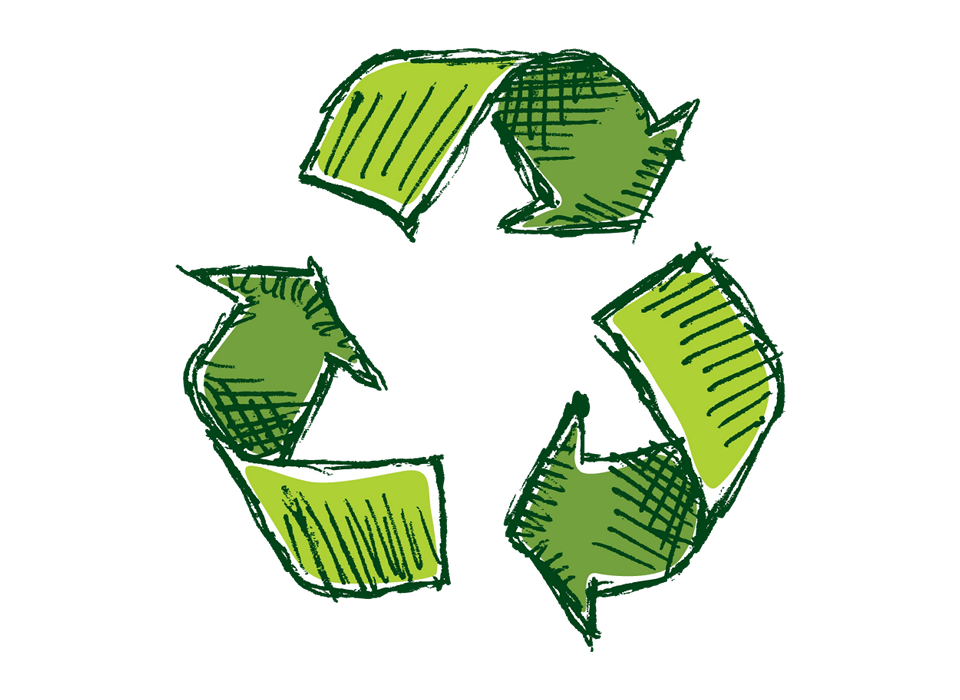


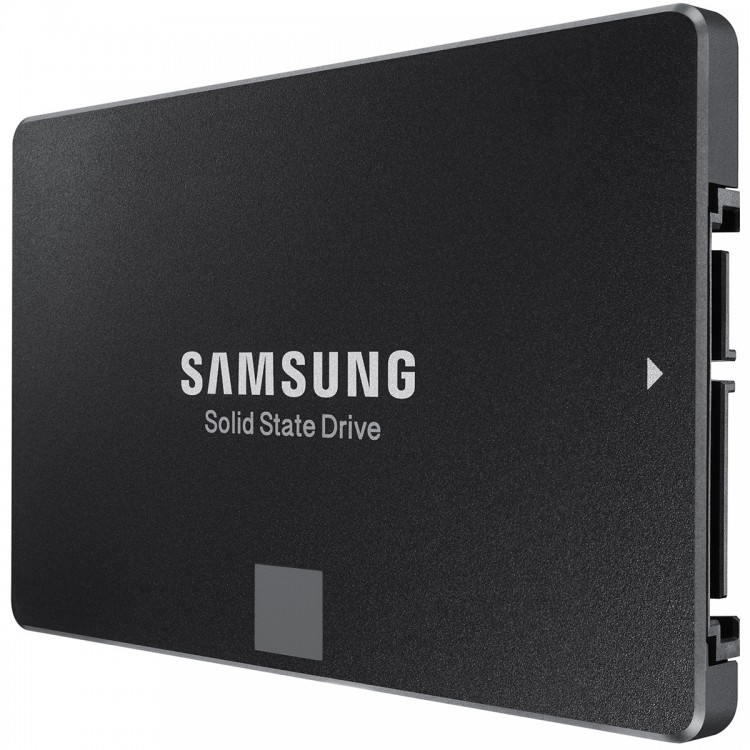
I’m reusing my case, PSU, SDD and spinning rust HDDs. And of course keyboard, monitors and pointing devices … new cables were required for the monitors though as the new graphics card is HDMI/DisplayPort only.
A couple of days later and everything arrived… Time to break out the screwdrivers.
Build
It’s not difficult to build a PC. I’d already removed the guts of the old one and blown dust from the case so it was a simple case of whacking in the motherboard, RAM, CPU (carefully does it!), supplied CPU cooler (with pre-installed thermal paste), NVMe drive and graphics card.
Smugness descended as the NVMe drive slot is hidden by the graphics card and I’d got the ordering right. Cable everything up, only connect the SSD (‘cos that’s where Windows resides) and we’re off to the races. Windows booted from the SSD first time. Happy days.
I took this rebuild opportunity to remove the feet from my case and screw on some casters. Way better. Boy did I need it… I also replaced the old starting-to-get-noisy fans with Arctic F12 Silent ones.

The NVMe drive comes with a 1 year warranty out of the box. Or 5 years if you register online so I thought I’d crack that nut early on. The serial number is required - easy enough you’d think. Except the f***ers who sold it hadn’t put a sticker on the box telling me the serial number. Where else do you think the serial number is written? That’s right. On the drive itself. Which is now hidden by graphics card and heatsink. Oh FFS.

It’s at this point I’ll tell you the graphics card was a Royal PITA to fit. Not only is the case only just large enough to take the card but there’s also precious little space between the case and the motherboard for the backplate. And now I had to take it out to get access to the NVMe drive. So I did. Naturally the serial number isn’t on the top of the drive, oh no, you’ve got to remove the bastard from the motherboard and turn it over. It’s as if the manufacturers don’t want you to register. No, surely not. I must stop being so cynical :raised_eyebrow:
Anyway, with a picture of the NVMe drive’s serial number taken, I reassembled switched on and registered. We’re in business. Now, let’s get the spinning rust working. I’ve got three spinny drives: two 1Tb drives I use in RAID 1 configuration (as supported by the motherboard) and one 3Tb drive. I connected one of the RAID drives up and copied all its data to the 3Tb drive … just in case the motherboard RAID controller doesn’t work or needs to re-initialise the array or some such nonsense.

Into the BIOS. RAID enabled. The manual is hopeless for this sort of thing and the in-BIOS help isn’t much better. When you’re in the BIOS there’s a sentence or two at the bottom of the screen giving more information about the item you’re looking at. The select RAID type control’s help is along the lines of “Allows you to select type of RAID”. Very helpful. Googling turns up answers but, I mean, WTF are motherboard manufacturers thinking?
Long story short, I enabled RAID, connected the drives and booted up. Only for Windows to ignore the drives entirely. #wtf
Much googling followed. It seems the current version of Windows 10 (there’ve been a lot of problems with Windows 10 patches it seems) has broken the RAID drivers. I tried downloading the latest versions from the Gigabyte website. Their title ominously includes a rider “works with Windows build 1903” or similar. You can guess the rest. Suffice to say I’m now running RAIDless.
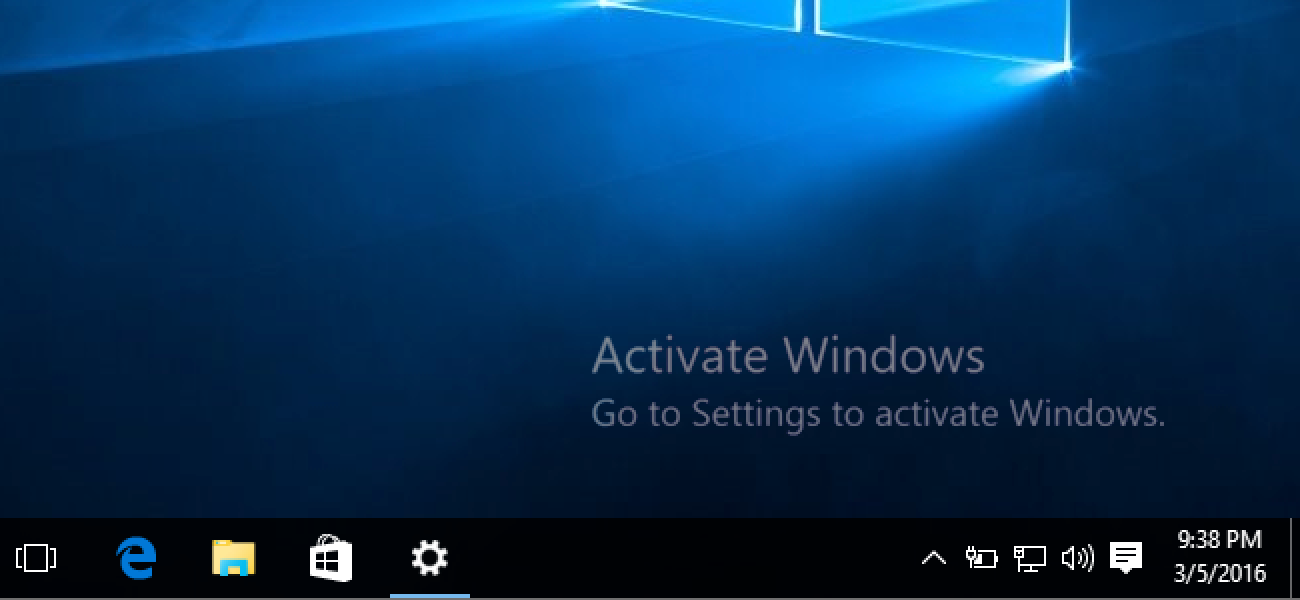
Whilst working I notice “Go to settings to activate Windows”. Hmm, hadn’t expected that, the SSD contained an activated Windows 10 license … but then I have changed most of the underlying hardware and Windows notices that. So I thought I’d re-install on the NVMe drive for warp speed. I’m not keen to lash out yet another hundred-odd quid on another license so wonder if I can install for free. I’m not talking dodgy licenses. I’m talking about an entirely Microsoft-supported install that’s just not well known. If you have a valid Win7 / Win8 license key you can use that. I followed these instructions and to my delight they worked a treat. Kudos to Microsoft for allowing this ![]() … kudos removed for not advertising it
… kudos removed for not advertising it ![]() , further kudos removed for breaking Windows 10 (see below!)
, further kudos removed for breaking Windows 10 (see below!) ![]()
I did briefly consider running Linux on this PC but dialling in to work from a Linux box isn’t supported. And various bits of software I’ve actually paid for only work on Windows. And … I can’t be ar*ed right now. If I need it I’ll dual boot…
Refine

I had a couple of DVD drives, one of which didn’t work, one did. One was SATA, the other IDE. My new motherboard is SATA only. Guess which DVD drive doesn’t work. Another little trip to Amazon and we’re sorted.
I won’t bore you with all the software I’ve installed (not everything I had previously, just everything I want to use now) but I have moved a load of documents to my NAS that really should’ve been there all along. And I’m backing up photos (already on the NAS) courtesy of Amazon Photos which gives Prime users unlimited photo backup.

I’ve also found the Wraith cooler annoying. Not just the stupid LEDs that garnish seemingly all PC kit these days but its noise. When running slow was fine but from time to time it would spin faster to cool the CPU, the spin down. The spin up. And down. And so on. That’s irritating and was loud enough to make me buy a better cooler. I’m not into water cooling so wondered about a couple of air coolers. I’ve got a Noctua NH-D15 in my gaming PC and it’s massive. Excellent, but massive. So I ordered an only-slightly-less-massive Dark Rock Pro 4.

This meant taking off the old cooler. Its attachment mechanism is a pain but after some helpful swearing I managed to get the bastard little thing off. And without taking out the graphics card. Hurrah! Once the thermal compound had been cleaned off the CPU (isopropyl alcohol comes in handy here) I screwed in the new attachment mechanism (thankfully without needing access to the underside of the motherboard), applied the compound that came with the cooler and slapped the monster cooler in place.
It was at this point I realised there was no way of getting the cooler’s middle fan in place without removing the graphics card. Again. I briefly considered running with just one fan but if a job’s worth doing and all that… Pain over, new cooler in place, it’s basically silent. Pain worthwhile ![]()

Next upgrade … hmm, an ultrawide monitor would be niiiiice.
The Clear Out
As a result I have some bits and pieces going spare that may or may not work.
- Gigabyte motherboard
- Corsair 6 * 2Gb DDR3
- Intel CPU (can’t recall what)
- Megahalems heatsink (I don’t know if it’s this exact version but it’s v similar)
- Zotac GTX-285
- Internal DVD player (writer?) with IDE connectivity (I’ll throw in a couple of IDE cables)
… let me know if you’d like anything and we’ll arrange something. If the bits you take work please donate some appropriate amount to a charity of your choice. Alternatively, if anyone knows of a charity that would like them, well, please let me know. If you don’t know what they are, you probably don’t need them.